A. Open the 'Page Elements' Window
You can access the "Configure Blog Posts" window by selecting the "Template" tab (1), which usually defaults to the "Page Elements" tab (2), then click the "Edit" link (3) for 'Blog Posts'.
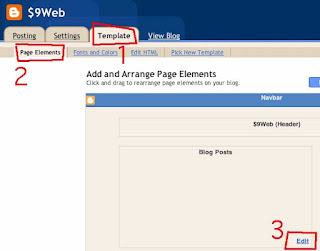
B. Open the 'Configure Blog Posts' Window
The next image shows the 'Configure Blog Posts' window.
- Set number of post on main page =1.
- Turn all other items "off" (uncheck them), except,
- Turn on the "show quick editing" option. This displays the "pencil" icon if you are logged in, allowing easy access to the "Edit " window.
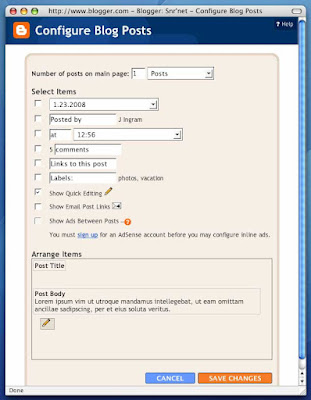
C. Turn Off & Hide Comments
In the 'Comments' window (Settings --> Comments), turn off and hide the comments.
D. Turn Off Archiving
In the Archiving' window (Settings --> Archving), set the Archive Frequency to "No Archive".
E. Other
I recommend you remove the "Blog Archive". You can replace this with a much neater Links List (see previous page).
I also recommend you remove the "About Me", unless you're really going to put some information there.

